What RSS is and why we should keep using it
in Italian - parallel text
Have you already subscribed to my blog? If so, this post is probably not for you. Have you tried to click on the Subscribe button at the bottom of this page but were scared away by a weird looking webpage full of angular braces? Keep reading. Do you just want to find out more about an amazing web 1.0 technology that is now more then ever needed? You’re also welcome.
What RSS is
As you might suspect, RSS is an acronym. I’ve always thought it stood for Really Simple Syndication, which sounds somewhat mysterious, but while doing some research for this blog post I found two more denominations: RDF1 Site Summary and Rich Site Summary. The latter is probably the most self-explanatory: RSS is something (to be precise, a text file, usually referred to as a feed, in a standardized, machine-readable format) that sums up the contents of a certain website.
If you’ve ever opened an RSS feed (you can try right now), you’ve probably noticed that “machine-readable” doesn’t imply “pleasing reading experience for us humans”. In fact, no one expects us to read RSS feeds directly: we’re supposed to subscribe to them and have a program (literally a feed reader) present them in a nicer way.
Why RSS is falling into oblivion and why I whish it wasn’t
Back in the late 90s, when RSS was invented, subscribing to RSS feeds was a Really Simple, if not The Simplest, if not The Only way to get updates from a webpage: you had to download a feed reader, give it the URLs of a bunch of interesting RSS feeds and you were good to go - you’d never miss an update or get distracted by content you hadn’t explicitly opted into.
Sounds like a dream? Well, it’s reality, or at least it used to be. Until recently, RSS was everywhere: news sites, blogs and all sorts of frequently updated webpages would have an RSS feed. Podcasts were all distributed through RSS too, and even YouTube, when it came into being, had RSS feeds ready for you to subscribe to (spoiler: it still has them, but you probably never noticed: try this!).
So, you might be wondering, if RSS is so great and has been around for so long, why have I never even heard of it? Has it just gotten out of fashion because it was too cumbersome to use? The answer is… yes and no. RSS has been out of fashion for a while (to be precise, from the early 2010s), but from a user perspective, it is really simple, I promise. If you’re not convinced, jump to How to RSS.
Subscribing to feed X vs. following Y on Z
Remember what happened to Internet in the 2010s? It was the beginning of the web 2.0, or, in other words, the time when we all started using social networks. And social networks, almost by definition, have built-in functionalities to follow people and organizations. This was already a major threat for RSS, and as soon as platforms such as Facebook started becoming more popular, everyone started “following” and “liking” instead of “subscribing”. After all, it’s pretty much the same thing.
…Or it is? Well, in my opinion, following social media profiles is very different from subcribing to websites via RSS, for two main reasons:
- If you replace your RSS reader with, say, Instagram, you will only be able to follow people who have an Instagram account. And vice versa, content creators, in order to be followed by you, will need to be on Instragram and adapt their content to the functionalities offered by the platform, even if they dislike that particular platform and even if it is not a good fit for their content (for example, long blog posts such as this one are not a great match for Twitter)
- Most social networks will track you and show you ads, while RSS can’t do the former and doesn’t generally do the latter.
Recommended for you!
But things do get worse, because with social networks come recommender systems. A recommender system is a computer program that thinks it knows what content you want to consume and performs a selection for you. Nowadays, many recommender systems are quite good at their job (for example, I like YouTube’s and I’ve recently created a 50s music playlist with the help of Spotify’s AI). That’s because they’re typically based on Machine Learning, which means that they learn from you and what you do when you use them. If you’re unfamiliar with the term “recommender system”, you might want to reread this paragraph replacing it with its pop name “Algorithm”2.
I’m not against recommender systems (and, of course, I can’t be against algorithms!), but I think they should be used responsibly and, preferably, in conjunction with other ways to get information. In particular, you should keep the following factors in mind:
- lack of reliability: recommender systems will typically not show you everything that the people you follow share (YouTube has a way to prevent this from happening if you explicitly say so, but not all social networks do). At the same time, they will not show you only content from creators you have actively chosen to follow. This means that you might miss some updates from your favorite artist while being bombarded with photos by travel bloggers you’ve never heard about, but that you “might also like”
- bubble effect: recommender systems will show you content similar to what you’ve enjoyed (or otherwise strongly reacted to) in the past. The risk is then that, without you noticing, recommender systems isolate you (and probably your friends) inside some kind of “bubble” that is only reached by a certain type of information, possibly with a certain political orientation. If you’ve looked up covid restriction several times but never followed LGBTQ+ activists, you might get timely updates about Sweden’s recent decision to lift restriction but have no clue about what’s happening in Florida. In other words, social media isn’t a good source for news.
How to RSS
Feed readers
To enjoy the numerous RSS feeds that are still around, what you need is a feed reader.
As I mentioned, a feed reader is a program able to show the content of RSS feeds in a way that’s pleasant for us humans. At the moment I’m using Fluent Reader an open source, advanced, multiplatform desktop application. If you’re a fan of command-line software or just want something more minimal and lightweight, you might want to try Newsboat instead.
On smartphones and tablets, there’s also a wide variety of free (as in freedom, but also as in “free beer”) apps. My partner, for example, uses Feeder.
Podcast managers
An Android app I use a lot myself, not to say my favorite app ever, is AntennaPod, specifically meant for podcasts.
Because yes, in case you were wondering, the vast majority of podcasts are also distributed through RSS feeds, despite Spotify trying to do things in their own way and even having an annoyingly great deal of exclusive content (and if I say so as a daily Spotify user - for music. For podcasts, AntennaPod is on a totally different level, better than any proprietary app).
Unfortunately, podcasting is another area when the trend is becoming that of tying content to (a) specific platform(s): if Spotify is the most notable example, in fact, even the Italian national radio has also recently built its own platform, RaiPlay Sound, as a replacement for a website that, even if hard to navigate, had RSS feeds to subscribe to. This means that, most likely, I’ll gradually forget about one of my favorite shows, Wikiradio. Feeds for past seasons, which I strongly recommend, are luckily still out there and easy to find through apps such as AntennaPod.
Finding all the feeds
So, the world seems not to care much about RSS anymore, but, with exception of cases like those mentioned above, it’s careless enough not to actively discontinue them.

In the rare cases in which a website wants to encourage you to use RSS, subscribing to its feed(s) will be painless: just look for a button with some variation of the RSS symbol, click it and copy-paste the address of the webpage that will open to your feed reader.
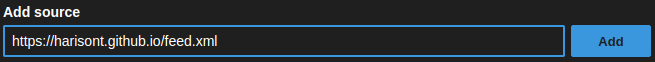
In many (if not most) cases, however, that button is nowhere to be found. Some bloggers don’t even know that their hosting platform automatically sets up a feed for them and never make the link visible to their readers.
One trick to find out whether a site really doesn’t do RSS or if the feed is just not linked anywhere is to try to add /feed.xml to its homepage’s URL. But there are better ways.
On Firefox, for example, you can use Awesome RSS, an extension that looks for the RSS feeds of the websites you open and provides you with a really, really simple way to get the links.
Let’s say you really wanna know what my former classmate Tova is learning in her Language Technology class. She has a very nice blog, and most blogs do have an RSS feed, but you really can’t find it. With Awesome RSS, this is what you’ll see:
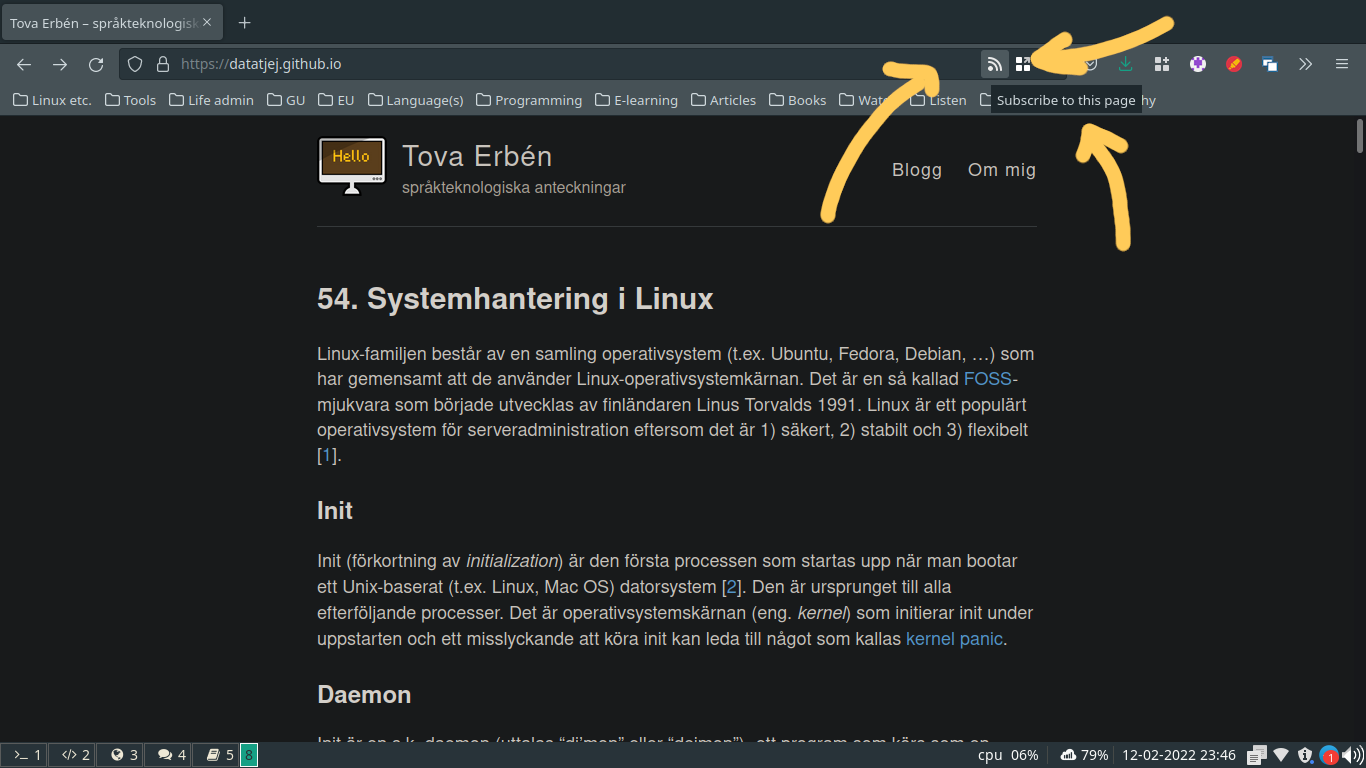
Extra 1: but how does an RSS feed look like?
At this point, you should have a decent conceptual model of how RSS works and you’re probably able to use it. If you’re getting curious about what an RSS feed consists of, though, this section is for you.
If you open this blog’s feed, you will see something rather intimidating, more or less like this:
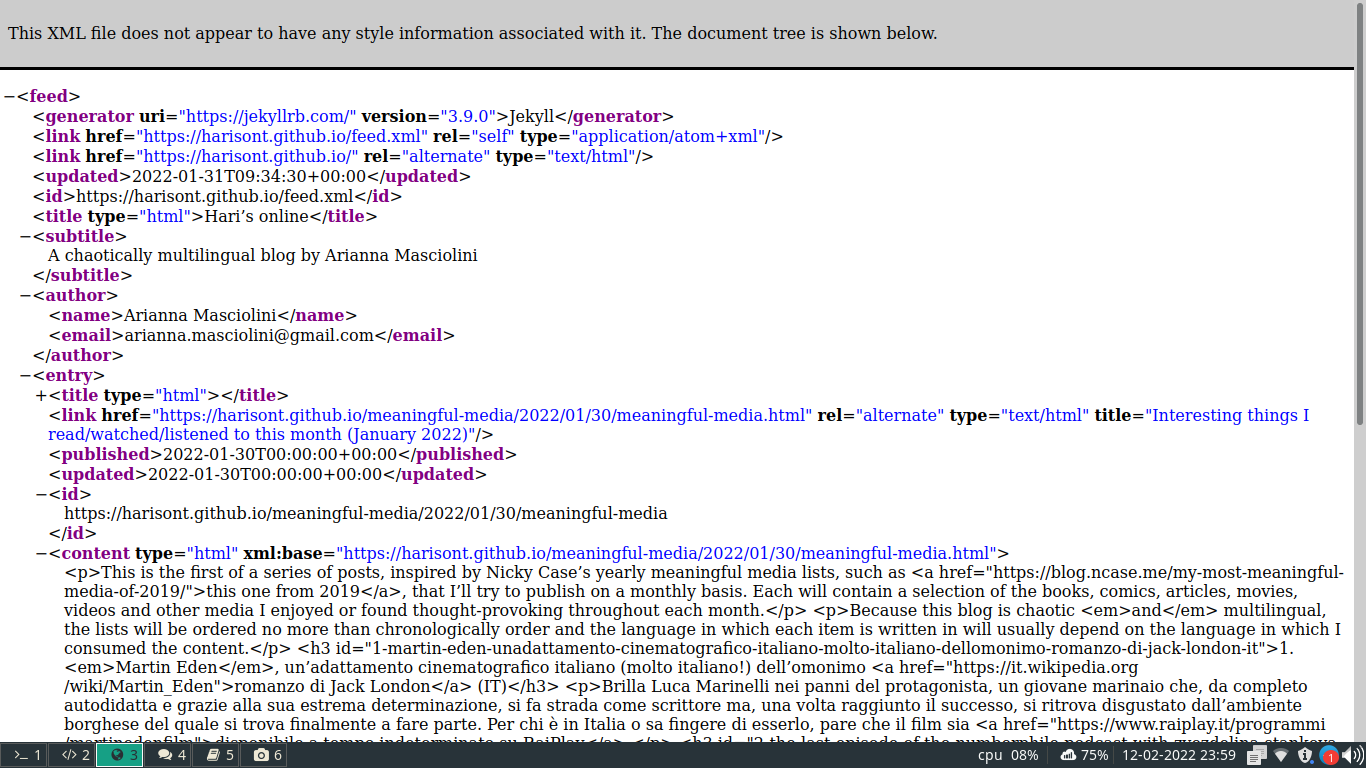
This is a (poorly displayed) XML file, where XML stands for eXtensible Markup Language. If you want to know all about XML, you can start by looking at this Wikipedia entry, but for our purposes you just need to know that:
- markup languages, such as XML, HTML and Markdown (which is what I’m using to write this post) are a way to describe the structure of electronic documents. In many cases, and XML is one of them, this is done by tagging various parts of the document to say what they are. In XML and HTML, tags are represented by words enclosed in angular braces, such as
<this>. The title of a blog post might be for example marked as<title>, its main body as<body>, each of its paragraphs as<p>and so on - that XML is extensible means that there’s no fixed set of tags - new categories can be created at any time.
So, for instance, it is customary for RSS feeds to be tagged as <feed> and to contain some website metadata, i.e. some general information about the feed itself. For instance, my blog’s feed has a <title>, a <subtitle> and an <author> (who has a <name> and an <email>) which are the same as those of the blog itself, but it also has, among other things, an <id> of its own:
...
<feed xmlns="http://www.w3.org/2005/Atom">
...
<id>https://harisont.github.io/feed.xml</id>
<title type="html">Hari’s online</title>
<subtitle>A chaotically multilingual blog by Arianna Masciolini</subtitle>
<author>
<name>Arianna Masciolini</name>
<email>arianna.masciolini@gmail.com</email>
</author>
...
</feed>
Each post or <entry>, then, has a title, a URL, a date of publication and one for the latest update, an ID, a content, an author and a short summary. For example:
<entry>
<title type="html">Interesting things I read/watched/listened to this month (January 2022)</title>
<link href="https://harisont.github.io/meaningful-media/2022/01/30/meaningful-media.html" rel="alternate" type="text/html" title="Interesting things I read/watched/listened to this month (January 2022)"/>
<published>2022-01-30T00:00:00+00:00</published>
<updated>2022-01-30T00:00:00+00:00</updated>
<id>https://harisont.github.io/meaningful-media/2022/01/30/meaningful-media</id>
<content type="html" xml:base="https://harisont.github.io/meaningful-media/2022/01/30/meaningful-media.html">This is the first of a series of posts, inspired by Nicky Case’s yearly meaningful media lists...</content>
<author>
<name>Arianna Masciolini</name>
<email>arianna.masciolini@gmail.com</email>
</author>
<category term="meaningful-media"/>
<summary type="html">This is the first of a series of posts...</summary>
</entry>
Quite intuitive in hindsight, let alone for your RSS reader. Still, I myself couldn’t be bothered writing all this markup code manually. If you want a feed of your own, be sure to read until the following section.
Extra 2: making your own feed
You’re convinced that RSS is great and started following a few blogs. Now you want to have your own feed, but XML looks tedious. The good news here is that you probably don’t need to do anything at all.
If you have a blog on something like Wordpress or use a decent podcasting platform, for example, you probably already have a high-quality feed. And if not, there’s a bunch of tools and guides that make the task really simple.
I don’t have a podcast (yet?), but when it comes to blogs, if you’re starting from scratch and especially if you’re a programmer, I warmly recommend the platform (GitHub Pages) and theme (minima) I’m using myself: the quality of the feed is great, and the appearance of the blog can be customized in a relatively straightforward way.
Extra 3: OPML files for sharing and backup
All this is great, but the cool thing with social networks is that it’s easy to see what/who your friends are following to get nice recommendations.
It turns out that this can be done easily even with RSS! To share a list of your favorite blogs, you can export your RSS’s reader sources as OPML (Outline Processor Markup Language) and send someone the resulting file, which will simply require to be imported. This is supported by most readers and also allows you to move to another feed reader without having to re-subscribe to all of your sources one by one.
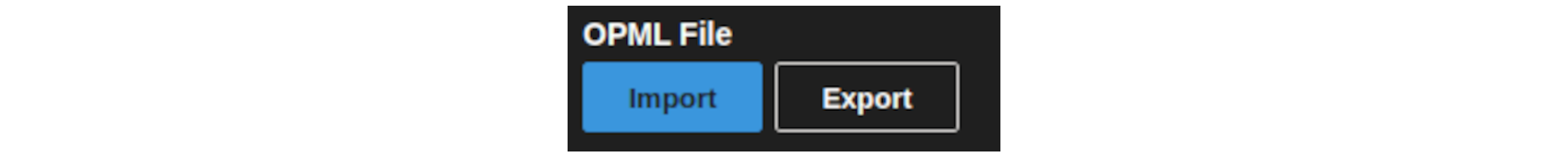
In case you’re interested in knowing what I read and listen, here are two different OPML files:
- the list of blogs and magazines I follow (I left out most news sources because I’m not too satisfied with any of them)
- my precious list of podcast in all four languages I use in this blog.
References
- RSS on Wikipedia
- Nicky Case, Back to the Future with RSS!
-
Resource Description Framework. Yes, another acronym… ↩
-
There is a tendency to misuse the term “algorithm” which brings people to think that “algorithm” means “recommender system of a given social network”. In reality, algorithms used in the implementation of recommender systems are only a small subset of the enormous set of all existing algorithms, which includes, among others, food recipes and morning routines. ↩